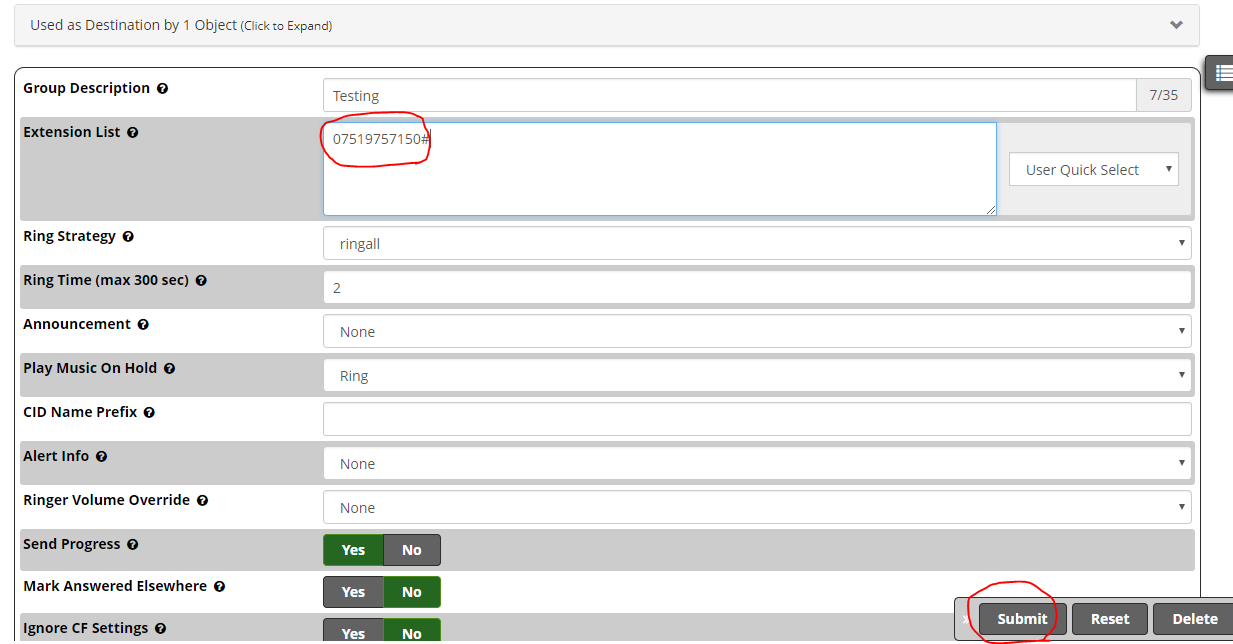Site failover
In the case of a site failure, for instance connectivity issues or issues with the phones at a site, you can setup a failover with ring groups or call queues.
Log into the PBX on its web URL
Once logged in, you are looking for either ring groups or call queues depending on how your system is setup.
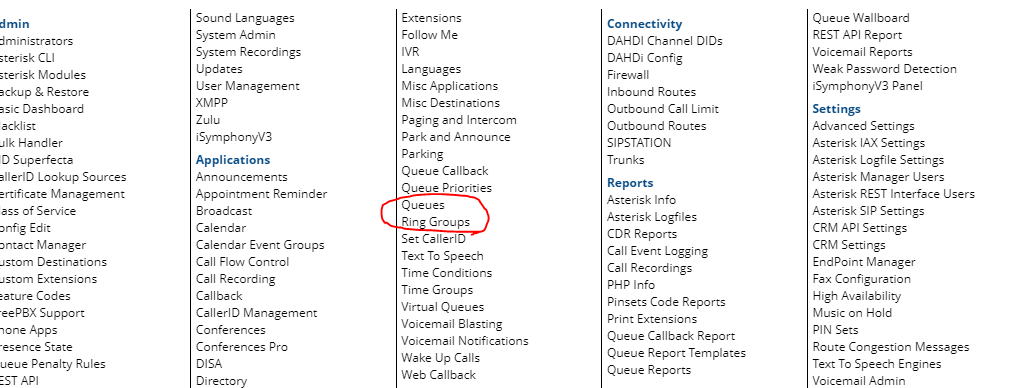
Queues
If you are setting it up in queues, go into the queue in question, go to queue agents and add a mobile, or extension in there. Note if you are adding a mobile, you need to put a # on the end, example 07519757150#
Hit submit once done, then select apply config at the top
Ring groups
If you wish to do it on Ring groups, go into the ring group in question and in extension list add a mobile, or extension in there. Note if you are adding a mobile, you need to put a # on the end, example 07519757150#
Hit submit once done, then select apply config at the top