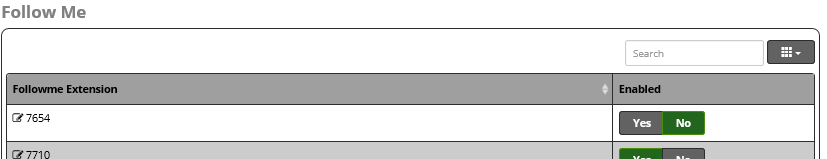
The Follow Me module has changed in PBX GUI software version 13. This module is no longer used to set an extension’s follow me settings directly (ring strategy, follow me list, call confirmation, etc.). Editing an extension’s follow me settings is now accomplished in the Find Me/Follow Me tab of the Extensions module instead.
In PBX GUI software version 13+, this module is used to quickly view and change the enabled/disabled status of follow me for extensions. Users can also enable/disable follow me via feature codes, UCP, REST Apps, etc., which are beyond the scope of this KB.
You’ll see a list of any extensions that have previously had their follow me settings enabled (even if follow me is currently disabled).
Application Note
An extension will not show up here in the Follow Me module until you’ve enabled follow me for the extension at least once from within the Extensions module. After you do that, even if you subsequently disable follow me, the extension will appear in the list.
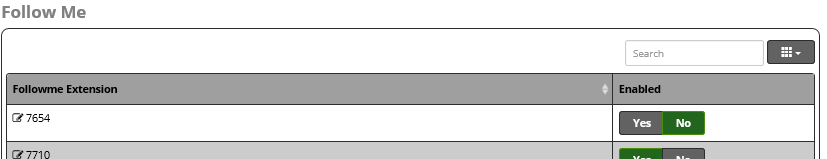
Click the extension. This will take you to the Find Me / Follow Me tab of the Extensions module.
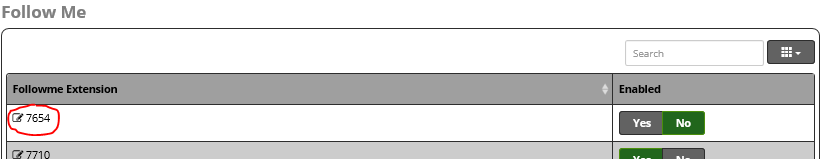
Edit settings as desired. These settings are explained in the relevant user guide for theExtensions - SIP module.
Click the Submit button in the Extensions module.
Click the Apply Config button in the Extensions module.
Article ID: 112
Created: Tue, Aug 1, 2017
Last Updated: Tue, Aug 1, 2017
Author: Mark Simcoe
Online URL: https://kb2.ic.uk/article.php?id=112