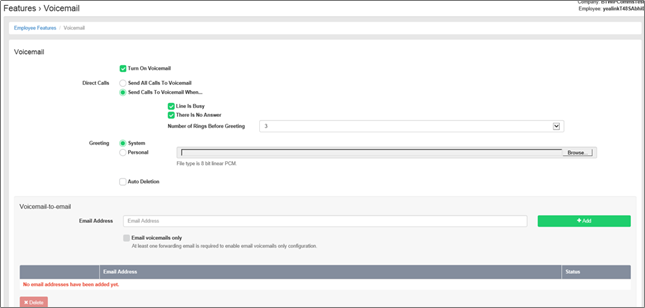
Provides a user with a personal voicemail service which allows them to listen to their voicemails from any phone, any internet browser or any email client.
Provides the user with the ability to have unanswered calls managed by a voicemail service, allowing the caller to leave a message for the user to pick up when they are free. Alternatively allows a user to have voicemails emailed out to other users as mp3 audio files. See below for further information on the capability of the voicemail feature.
Incoming calls to the user are sent to voicemail once they meet the criteria set by the user from within their voicemail settings page on the Business Portal. The caller is then played a greeting, system or personal, and once they have left a message they can hang up the phone to leave the message. For further options they can press # to access the following options:
The maximum length for a single voicemail is 5 minutes.
Voicemails are stored on the ic-talk3 voicemail server and converted to an mp3 file if forwarded to an email address. Where a voicemail is elected to be sent to an email address, this is as a carbon copy, and the original will stay on the server until deleted by the user. Users can choose to delete messages by either:
The maximum storage capacity per voicemail box is 30 minutes.
When the User receives a new voicemail, they can be notified by the following means:
For SIPT users, this feature may conflict with a PBX mailbox if also configured as calls may hit the PBX RTNR (ring tone no reply) or Busy condition and will always go to PBX voicemail. If a SIPT user is configured without a PBX mailbox or is using divert services then this feature may be used (see PBX config guide for unified mailbox support details).
Feature settings from 1571
A user can access the voicemail feature settings menu from one of the following 3 options:
When the user accesses their voicemail they will be presented with the following greeting “Welcome to call minder, you have X messages/saved messages, or you have no messages. Main menu, to listen to your messages push 1 or to change your personal options push 2.”
Push 1 to record a personal greeting
Push 2 to set the default system greeting
Push 2 to Access Pin options
Push 1 to change your pin
Push 2 for pin entry suppression
On means you do not need to enter a pin from your ic-talk3 device
Off means you are challenged for a pin from your device
Press 8 to play older messages first; by default newer messages will be played first.
Accessing Voicemails from 1571
A user can access the voicemail menu from one of the following 3 options:
When the user accesses their voicemail they will be presented with the following greeting “Welcome to call minder, you have X messages/saved messages, or you have no messages. Main menu, to listen to your messages push 1 or to change your personal options push 2.”
Push 1 to listen your messages where you will hear the following “First new message, message received today at” -- Date and Time:
Pin Rules
A pin, if set, can prevent unauthorized parties accessing a user’s voicemail from their Primary phone. By default, a user’s voicemail cannot be accessed without a pin if dialling in from a non-registered device.
To set a pin the User has two options:
Pin Aging
The system does not operate a pin aging policy.
Pin Lockout
This feature locks out a user’s voicemail access after 3 unsuccessful login attempts in a row. When locked out the pin must be reset in the Business from the My Account Tab, Password to Change dropdown, followed by Voicemail portal pin.
To configure voicemail rules, select from the following:
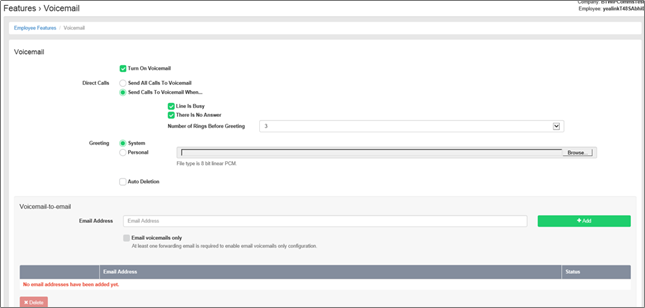
Article ID: 259
Created: Mon, Jan 11, 2021
Last Updated: Thu, Feb 11, 2021
Author: Darren M
Online URL: https://kb2.ic.uk/article.php?id=259