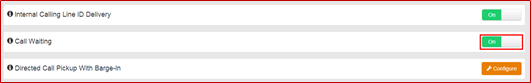
This feature enables a User to answer another incoming call while already engaged in a call.
When an incoming call is received while a User is already engaged on an active call, the User is informed of the new call by a Call Waiting tone. To answer the waiting call, the User places the first caller on hold, (how this is done will depend on the device being used), and answers the new incoming call and will be connected to the new caller. The User can toggle between the two parties. How the User switches between the active call and the call on hold will depend on the device being used.
If the User hangs up on the active call the call on hold or waiting will ring the User. When the User answers this call, the User is reconnected to the held or waiting caller.
Configuration/Operation
Call Waiting can be activated and Deactivated by use of Feature Access Codes:
*43 Call Waiting Activation
"*43*" Call Waiting Status
Web Portal Configuration/Operation
This service can also be set through the web portal.
To Activate Call Waiting through the Business Portal, navigate to:
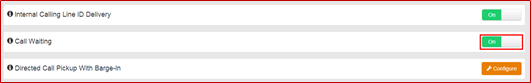
Article ID: 261
Created: Tue, Jan 12, 2021
Last Updated: Thu, Feb 11, 2021
Author: Darren M
Online URL: https://kb2.ic.uk/article.php?id=261