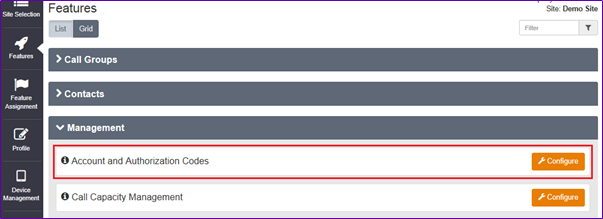
The Authorization Code Feature allows the Group or Company Administrator to select specific Users who must enter a valid Authorization Code, when making a call outside the Site.
Calls will not proceed if the Authorization Code is not valid.
Use the Authorization Codes feature if you want Users to enter a valid Authorization Code each time they make a call or only each time they make a long-distance call.
The Group or Company Administrator can choose to have Authorization Codes apply to all external calls or to long-distance calls only. If Authorization Codes apply to long distance calls only, Users are not prompted for a code when they place local or toll-free calls.
Users assigned to the Authorization Code list are prompted to enter a valid Authorization Code when making a call outside of the Site. Unlike Account Codes, Authorization Codes entered by a User must match one of the valid codes previously configured by the Group or Company Administrator.
When a User dials a number for which an Authorization Code is required, IC-Talk 3 prompts the User for a valid code. The User then dials the Authorization Code followed by the (#), or waits for the inter-digit timeout.
NOTE: The system does a validation check against the list of Authorization Codes configured by the Group or Company Administrator when the User enters the Authorization Code when prompted.
Calls are blocked by this feature if an invalid code is entered.
The Site or Company Administrator configures the Authorization Code feature through the Business Portal on the Site Features page.
Navigate to: - Sites (select Site) > Features > Management > Account and Authorization Codes
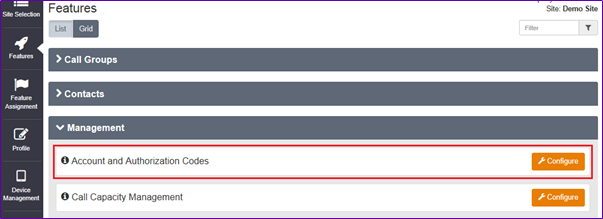
When configuring the feature, the Group or Company Administrator:
To Activate the Authorization Code feature:-
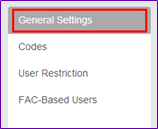
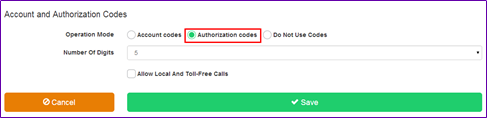
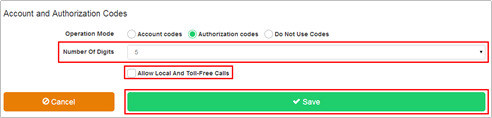
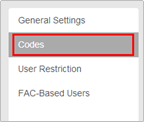
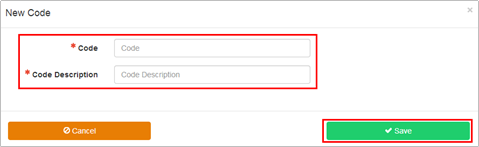
The new code is displayed in the list
Calls will be blocked by this feature if the User does not enter a valid Authorization Code.
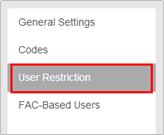
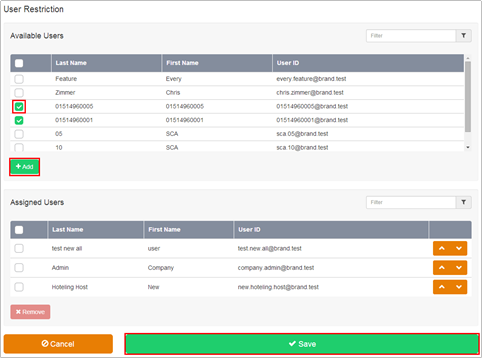
Article ID: 290
Created: Mon, Feb 15, 2021
Last Updated: Mon, Feb 15, 2021
Author: Darren M
Online URL: https://kb2.ic.uk/article.php?id=290