Hot Desking Host
Hot Desking Host
Description
Hot Desking Host, included in the Fixed or Mobile User license, allows a phone device to become a Host to another user’s phone number. Another User, with the Guest feature, can then log onto this existing phone with their own credentials and receive all their calls to this device. They can also make calls from this device which will present their own number, from their pre-existing WHC account, to other users.
Function
This feature can be enabled on an existing Fixed or Mobile User license and will then allow users with the Hot Desking guest feature to log onto. A user without the Guest feature cannot log onto a Host license/device and likewise a user with the Guest license cannot log onto a license phone that does not have the Host feature in and enabled. The Hot Desking Host feature is ‘off’ by default and can be unassigned, using feature assignment on the BP, in order to prevent incorrect or accidental use.
A User can be both a Hot Desking Host and a Hot Desking Guest providing they have the correct license pack.
Configuration/Operation
Hot Desking Host is configurable at a User level through the User’s Feature Settings page in the Business Portal.
In the Business Portal, navigate to:
- Employees > Features > Hot Desking Host
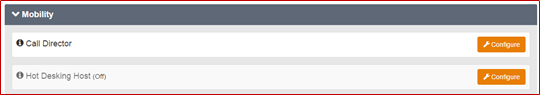
- Select the ‘Turn on Hot Desking Host’ check box to enable the feature.
- In the ‘Association Limit’ field specify the maximum time in hours that any Guest User can be associated to the Host User Device account. Once this expires it will automatically dissociate a guest from a host. The minimum in hours us 0, maximum is 999, and default is 24.
- Set the Access Level to either Company, allowing any User from the Company to associate with the phone, or Site if only limited to Users from the Site.
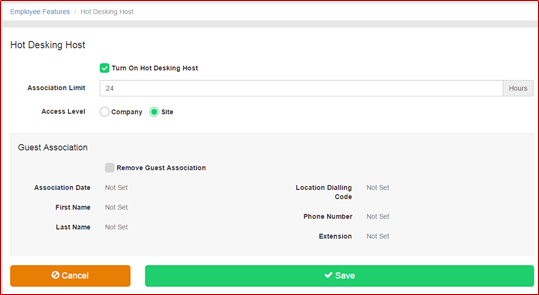
- Click Save.
The Hot Desking Host feature is operated by a user with a Hot Desking Guest Feature Please refer to the Hot Desking Guest section of this guide,