Selective Call Rejection
Selective Call Rejection
Description
Reject calls when pre-defined criteria, such as phone number, time of day or day of week, are met.
Function
Selective Call Rejection allows you to reject calls that meet your pre-defined criteria. These callers will be given an announcement that you cannot be reached. Use this feature to prevent nuisance calls from people you would rather not talk to. The criteria for each Selective Call Rejection entry can be a list of up to 12 phone numbers or digit patterns, a specified time schedule, and a specified holiday schedule. All criteria for an entry must be true to reject the call.
Configuration/Operation
In The Business Port navigate to:
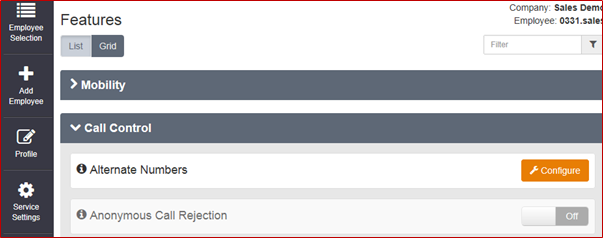
- Employees > Features > Call Control > Selective Call Rejection
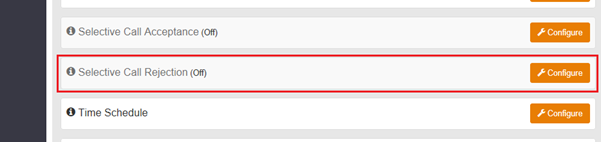
- Select ‘Configure’
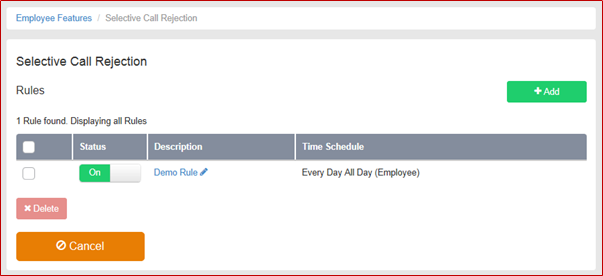
- To Add a New Rule Click ‘Add’
- To edit an existing Rule select the Rule under the ‘Description’ Heading.
- To Delete a rule select the right hand tick box and click ‘Delete’
- To Delete all rules select the right hand tick box in the header bar and click ‘Delete’
- Click ‘Add’
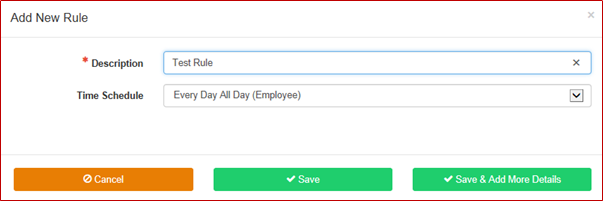
- Add a description of the rule.
- Select a Time schedule from the dropdown menu.
- Note:- Time schedules have to be pre-configured (Please refer to the Site Features Guide for more details)
- Click ‘Save & Add More Details’
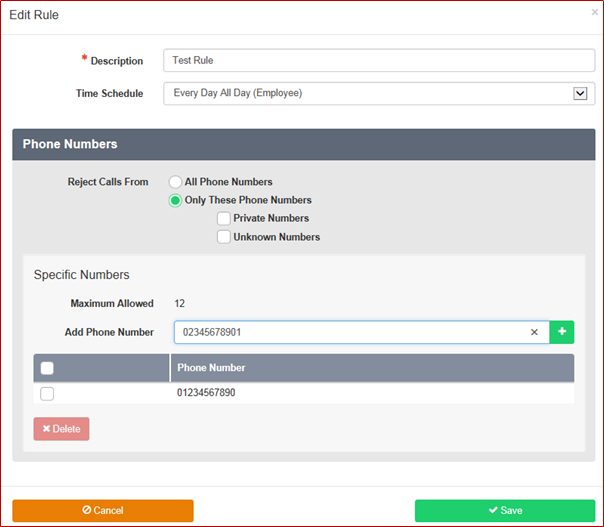
- To add a phone number type the number into the box and click the ‘+’ button

- To delete a number select the right hand tick box and click delete
- To delete all numbers select the right hand tick box in the header bar and click delete.
- When you have completed the configuration Click ‘Save’