User Intercept
User Intercept
Description
Allows a user’s phone number to be taken out of service while providing callers with informative Announcements and alternative routing options.
Function
This is useful for an administrator to use when an employee has left the company and you want to ensure you do not lose the calls.
For SIPT users this feature will not work for internal calls between PBX users that do not pass through the WHC platform.
Configuration/Operation
In the Business Portal, navigate to:
- Employees > Features > Call Control > User Intercept
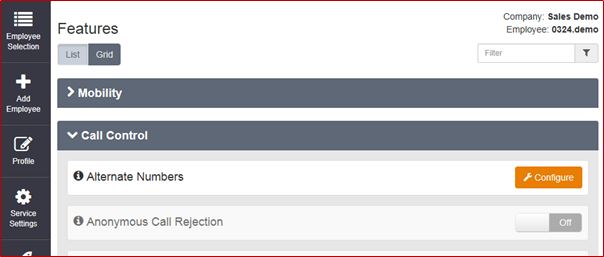
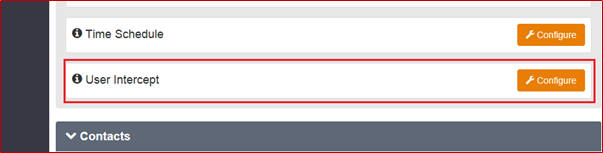
- Select ‘Configure’
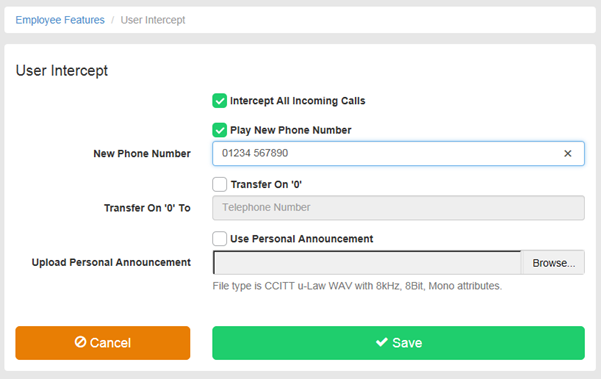
- Intercept All Incoming Calls
- This Enables User Intercept
- Play New Telephone Number
- The system will play an announcement containing the phone number configured
- Transfer On ‘0’
- Select to allow a caller the option of being transferred to a new number, such as a switchboard operator.
- Configure the number you wish to transfer the incoming call too.
- Use Personal Announcement
- Select and upload a personal announcement rather than using the system default.